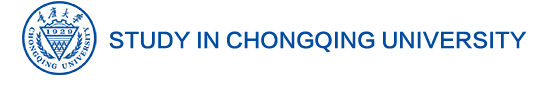- FirstPage
- HOME
- ADMISSION
- ORIENTATION
- CURRENT STUDENTS
- GRADUATION
- OVERSEAS ALUMNI
- DOWNLOAD
- ABOUT US
- QUICK LINKS
Campus Card
The Function and Basic Information of Campus Card
Campus Card has three functions:
1. The campus card can be used as personal identification on campus.
2. Electronic certificate. It can be read by the card reader, attendance machine and other equipments so that it can be identified by the relevant systems.
3. Electronic wallet. It can be used as an electronic wallet in the canteen, the supermarket, the school shuttle bus and other personal payment on campus.
I. Information for new students
The International Students Office will process and issue Campus Card for overseas student who have completed registration and provided an approporate electronic photograph.
II. Campus Card Electronic Wallet
If the user has insufficient money in their Campus Card electronic wallet, they can recharge with cash or at a machine. Students can go to the Business Office of the campus card management center to recharge with cash. Students can also use on-campus transfer machines to recharge by debit card. We recommend using the transfer machine for security reasons.
III. Library service for borrowing books
The Campus Card can be used to borrow books and periodicals from the library. Go to the card office of the library to get the access to library borrowing with the Campus Card.
IV. Electronic reading room and lab computer room service
Swipe the card in the management system of computer room for identification to enter the electronic reading room or lab computer room. The system records the time once the card holder starts using the computer. The card holder should swipe the card to log out when they quit. The usage fee is automatically deducted from the card by the system. If the computer crashes or there are other problems while using the computer, please follow the instructions of the administrative staff of the computer room, and re-swipe the card.
V. POS machine service in canteen, supermarket etc.
Confirm the transaction amount input by the cashier, and put the card close to the POS machine. First, the original amount is displayed. Then, the transaction amount is deducted automatically. When it is deducted, the balance remaining on the card will be displayed. The whole transaction takes about one second. Do not take away the card during the read-write process, or it may cause read-write errors.
VI. POS machine service on campus shuttle bus
Put the card close to the POS machine after getting on the bus, and the relevant amount will be deducted automatically (To Huxi Campus, RMB 5/one way). Wait until the transaction is confirmed and then take back the card. The machine will remind you to swipe the card again if the deduction failed.
Campus Card FAQ
What if I lose my Campus Card?
Report the loss immediately. Options for reporting the loss: report to the Business Office Campus Card Management Center, report online, report at a touch screen terminal or report at a transfer machine. If the Campus Card is found after loss, go to the Business Office Campus Card Management Center for cancellation of the loss report.
What if I forget the pin code, or it is hacked?
The PIN code of the card is remained if a transaction amount is above a limit value. IF the PIN of the card is forgotten or hacked, go to the Campus Card Management Center immediately for a new PIN. When getting a new PIN, valid ID must be presented (passport, student ID etc.).
What if I forgot the enquiry code, or it is hacked?
The enquiry code is used by the card holder to log on the Online Enquiry subsystem and Touch Screen Enquiry Subsystem to display the account record. If the enquiry code is lost, go to the Campus Card Management Center immediately for a new code. When getting a new code, valid ID must be presented (passport, student ID etc). For your convenience, please make sure to keep a record to the enquiry code.
What if I find the balance on the card does not match the transaction amount?
Carefully review the account log in the enquiry subsystem to find where the problem is, and then turn to the staff of the Campus Card Management Center for further assistance.
What if there is money remaining on the Campus Card upon graduation?
Reemaining money on the Campus Card can not be taken out as cash before cancelling the account. When the card holder graduates or leaves the university, the card holder may go to the Campus Card Management Center for account cancellation and a refund. Once cancelled, no new Campus Card can be issued. When the Campus Card is cancelled, all the electronic functions of Campus Card are instantly invalidated.
Locations of the Service Office of Campus Card Management Center
Address: Gate of Siqun Square for Campus A, Electromechanical Building 1F for Campus B and Canteen 8 for Campus C Huxi Library 1F and Huxi Songyuan Building 6
Service Hotline: 65112096 (Campus A), 65120874 (Campus B), 65118144 (Campus C), 65678076 (Huxi Library), 65678188 (Huxi Songyuan Building 6)
Complaints Hotline: 65106747 (Campus Card Office)
Log on website: http://ykt.cqu.edu.cn/
Opening hours of the Campus Card Management Center
Campus A: Monday to Friday, 9:30-12:30, 13:30-16:30
Huxi campus: Monday to Friday, 9:30-11:20, 12:30-16:30
Until further notice for holidays